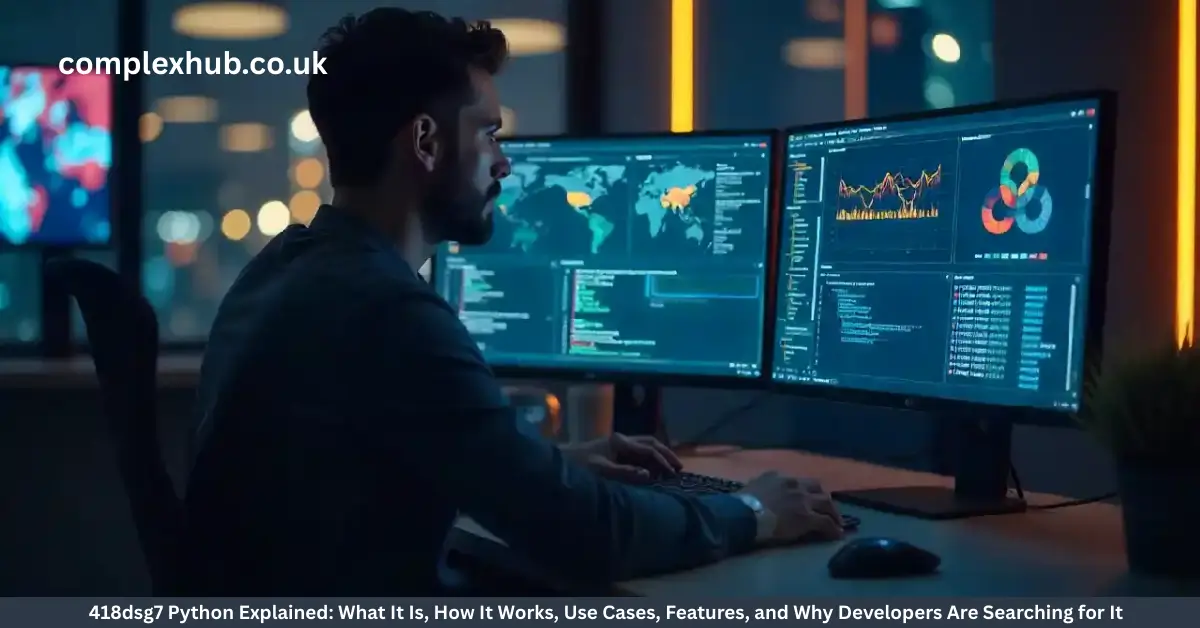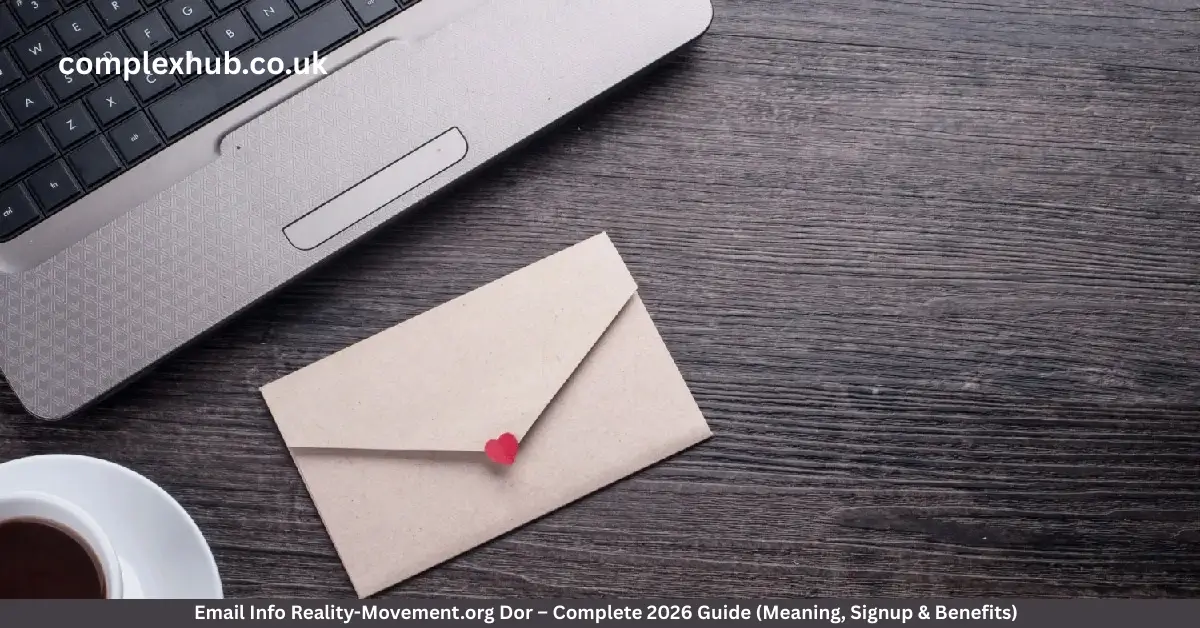Lync Conference Moderators are the strategic backbone of any successful Microsoft Lync or Skype for Business meeting. These moderators ensure that each session is organized, effective, and engaging. With features that allow them to control participant permissions, mute or remove users, and manage the flow of dialogue, moderators transform chaotic calls into well-orchestrated discussions.
Beyond logistics, these moderators shape the user experience by reducing technical hiccups and ensuring everyone gets a chance to speak. Their control over screen sharing, content display, and participant behavior makes them essential for remote collaboration success. Whether it’s a small team meeting or a company-wide webinar, moderators drive productivity and professionalism.
Benefits of Lync Conference Moderators
The value of Lync Conference Moderators lies in their ability to create structured and secure virtual environments. By controlling meeting access, muting disruptions, and enforcing participation guidelines, they improve meeting efficiency. This level of control ensures that important points aren’t missed and conversations stay on track.
Additionally, Lync moderators help enhance engagement and accountability. With features like moderated Q&A, scheduled polls, and managed chat functions, they promote active participation. These tools, when expertly used, elevate the overall effectiveness of the video conferencing experience.
The Role of Lync Conference Moderators
The role of a moderator is both technical and social. Technically, they manage tools such as Microsoft Lync’s content sharing, instant messaging moderation, and conference call controls. They ensure that meetings are free of background noise, screen sharing glitches, or bandwidth-related disruptions.
Socially, moderators are leaders who foster collaboration, resolve conflicts, and keep the agenda flowing smoothly. They serve as facilitators who bring structure and clarity, creating an environment where all voices are heard, and objectives are met.
Best Practices for Lync Conference Moderators
Effective moderators follow a set of best practices to maintain high-quality communication. One of the most essential practices is setting clear guidelines before the meeting starts. These include rules on microphone usage, chat etiquette, and when to use features like “Raise Hand.”
Another best practice is to engage participants consistently. Incorporating interactive elements like polls or brainstorming sessions using built-in or third-party tools keeps attendees interested. Moderators must also remain neutral and responsive, ensuring balanced participation from all attendees.
Key Responsibilities of Lync Conf Mods
The primary responsibility of a Lync Conf Mod is to manage meeting participation. This includes admitting users, removing distractions, muting participants, and allocating time for each speaker. These capabilities make moderators crucial for ensuring meetings are concise and valuable.
Equally important is content moderation. From file sharing to screen displays, everything must be relevant and professional. Moderators must prevent off-topic interruptions, ensuring meetings stay aligned with their goals.
Strategies for Optimizing Virtual Collaboration
Maximizing virtual collaboration requires a strategic approach. Using LyncConf Mods in conjunction with strong communication tools helps streamline remote work. Scheduling overlap hours, enabling screen sharing improvements, and recording sessions are just a few strategies that ensure smoother teamwork.
Additionally, integrating tools like Asana, Trello, Dropbox, and Google Drive can enhance productivity. These integrations allow teams to centralize tasks, share files, and manage projects without ever leaving the conference platform.
The Need for Lync Conf Mods
Standard conferencing platforms often lack the flexibility required by modern teams. Lync Conf Mods address this gap by offering tools that enhance security, increase engagement, and personalize the user experience. For instance, remote teams spanning time zones require scheduling enhancements, while enterprises prioritize encryption tools.
Businesses demand more from their communication software—modular enhancements provide that extra functionality. From CRM integration to instant messaging moderation, Lync Conf Mods adapt to diverse organizational needs.

Types of Lync Conf Mods
LyncConf Mods can be grouped into four main categories: interface customizations, functional enhancements, third-party integrations, and security enhancements. Each plays a pivotal role in transforming basic video conferencing into intelligent digital collaboration.
Interface changes improve aesthetics and usability, while functional upgrades expand what Lync can do. Integrations help unify workflow across platforms, and security enhancements protect user data and privacy. Each mod contributes to a robust, flexible conferencing solution.
Interface Customizations
User interface personalization helps users feel more in control of their digital space. With LyncConf Mods, users can adjust layouts, apply custom themes, and even create shortcut keys for frequently used features. These changes boost user engagement and minimize cognitive load.
Moreover, tailored interfaces can reflect personal or corporate branding, leaving a positive impression on clients and stakeholders. A clean, intuitive interface reduces distractions and improves meeting focus.
Functional Enhancements
Functional enhancements include features like automatic meeting recordings, multi-device screen sharing, and enriched polling and Q&A tools. These modifications empower moderators to manage meetings more effectively and provide more interactive experiences for participants.
They also help users overcome platform limitations, such as file size restrictions or lack of visual feedback tools. With these upgrades, Lync becomes more than a communication tool—it becomes a command center for productivity.
Integration with Third-Party Tools
LyncConf Mods allow seamless integration with platforms like Trello, Asana, Dropbox, Google Drive, and CRM systems. These integrations enhance collaboration by linking task management, file storage, and customer communication into a single unified experience.
Imagine assigning tasks directly from a meeting via Asana, or pulling up client histories from your CRM without switching tabs. These integrations reduce friction and improve operational efficiency.
Security Enhancements
With increased cyber threats, enhanced meeting security is a top priority. LyncConf Mods offer robust solutions such as encryption tools, secure file transfers, and two-factor authentication systems.
These features not only protect sensitive information but also help meet regulatory compliance standards. Whether you’re conducting an internal team sync or an international stakeholder call, added security gives peace of mind to all participants.
How to Implement Lync Conf Mods
Deploying LyncConf Mods doesn’t have to be overwhelming. A structured, phased approach ensures successful integration. The goal is to enhance productivity without disrupting existing workflows.
Begin by identifying needs, researching reliable mods, testing in a sandbox environment, and finally rolling out with proper training. Continuous feedback loops will allow you to refine and adapt the experience.
Step 1: Identify Needs
Start by assessing current challenges with your existing Lync or Skype for Business setup. Are meetings too chaotic? Are security concerns holding back adoption? Are integrations with tools like Dropbox or Google Drive lacking?
Surveys and team discussions can surface feature gaps and inefficiencies. Prioritizing needs ensures that your modifications solve real problems.
Step 2: Research Mods
Once needs are defined, dive into researching available mods. Forums, user communities, and vendor platforms are great starting points. Ensure that the mods are secure, compatible, and updated regularly.
Read reviews, compare features, and shortlist tools that align with your goals. Look for case studies or testimonials to validate your choices.
Step 3: Testing
Before organization-wide deployment, conduct pilot testing. Select a group of users to test the chosen mods in real meeting scenarios. Gather feedback on usability, performance, and compatibility.
Testing ensures that new features don’t disrupt current workflows and gives you time to troubleshoot issues before full rollout.
Step 4: Roll Out
With successful testing, initiate the rollout. Provide clear documentation and hands-on training sessions. Explain the benefits and demonstrate how to use new features.
Gradual adoption helps prevent overwhelm. Use internal champions to encourage use and answer questions.
Step 5: Collect Feedback
Feedback is key to continuous improvement. Encourage users to report bugs, suggest new features, or share their experience. Conduct regular reviews and update mods as needed.
This collaborative approach ensures that your LyncConf Mods stay relevant, effective, and user-friendly.
Conclusion
LyncConf Mods represent a powerful leap in virtual meeting excellence. With tools to enhance usability, functionality, integration, and security, these mods empower businesses to communicate smarter, safer, and faster. Whether you’re a startup optimizing remote collaboration or an enterprise standardizing virtual communication, LyncConf Mods offer a future-ready solution.
Trust the technology. Embrace customization. Elevate your virtual meetings with LyncConf Mods.
FAQs
Q1: Are LyncConf Mods compatible with Skype for Business?
Yes. Since Skype for Business is the successor to Microsoft Lync, most LyncConf Mods are designed to work seamlessly with both.
Q2: Can I integrate Lync with Dropbox or Google Drive?
Absolutely. Many third-party integrations exist that allow file sharing and collaboration with platforms like Dropbox and Google Drive.
Q3: Are these mods secure?
Yes. Many LyncConf Mods offer advanced security features such as encryption tools and two-factor authentication systems.
Q4: Do I need technical knowledge to implement LyncConf Mods?
While basic understanding helps, many mods come with step-by-step guides. IT teams or third-party services can also assist with implementation.
Q5: What is the most valuable feature in a LyncConf Mod?
It depends on your needs, but popular features include multi-device screen sharing, interface customizations, and CRM integrations.
READ ALSO: code etruesports