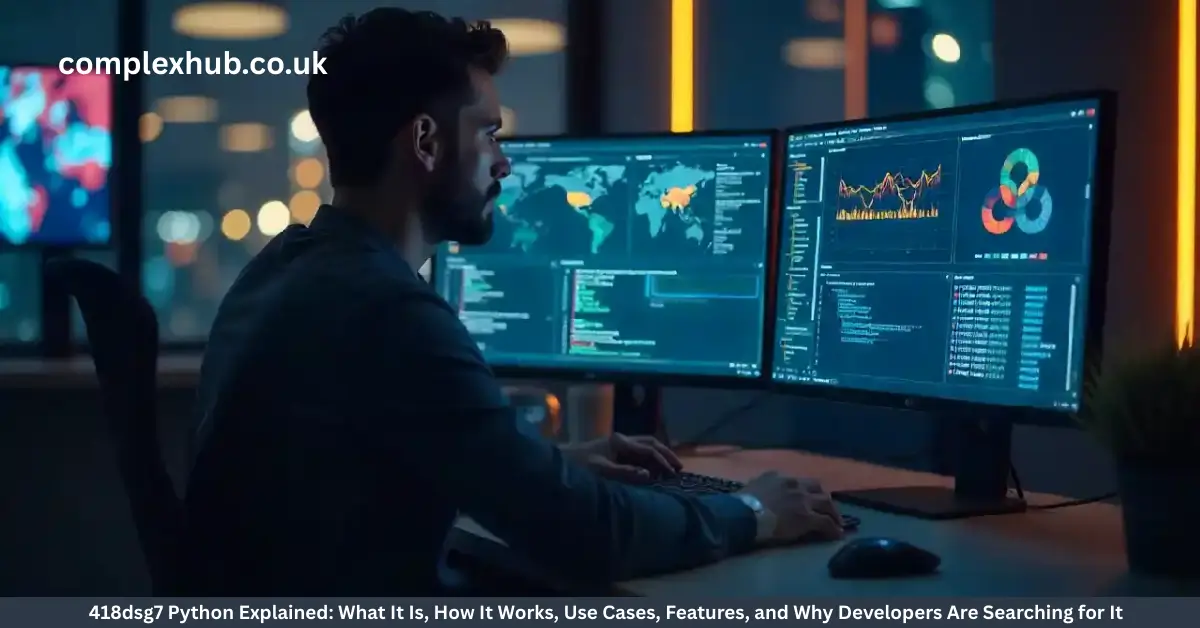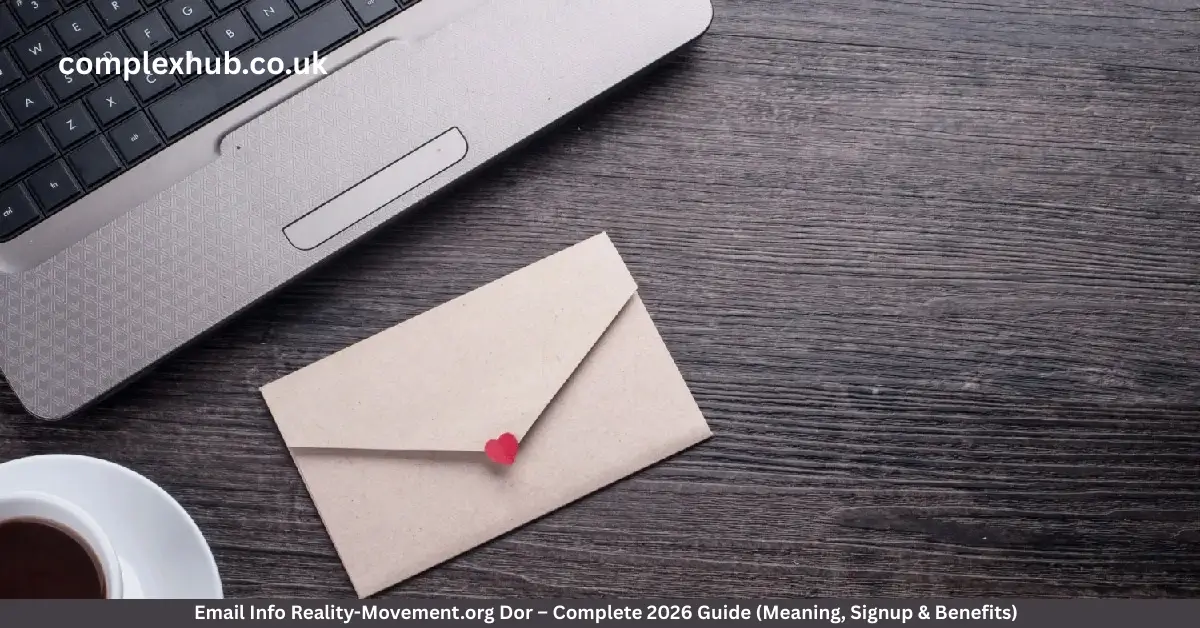The digital communication world has undergone multiple evolutions, and one of the most talked-about transitions is Microsoft’s rebranding of Hotmail.com to Outlook.com. If you’ve been wondering what happened to your old MSN Hotmail or Windows Live Hotmail account, you’re not alone. Millions of users have asked the same questions: Is Hotmail gone forever? Can I still access my emails? Is Outlook just Hotmail in a new jacket?
Microsoft Corporation has continuously updated its suite of services to provide better performance, stronger security, and modern interfaces. This article explores the transition from Hotmail to Outlook, clearing up confusion and providing step-by-step help for access, recovery, and ongoing use.
What Happened to Hotmail.com?
However, this was not a deletion—it was a migration. Your Hotmail.com, Live.com, or MSN.com email address didn’t disappear; it was simply moved to a more modern, secure, and feature-rich interface under Outlook.com. The goal was simple: streamline services under one trusted name.
The interface changed, yes, but the email account, contacts, and historical data remained. However, many users were not clearly informed, causing widespread confusion. Forums like Outlook.com Support Forum and platforms like Ask Leo!, founded by email expert Leo Notenboom, played key roles in clarifying this transition.
Outlook.com vs Hotmail.com:
So, is Outlook.com just a new name for Hotmail.com? In a way, yes—but it’s much more than that. Outlook.com is a completely redesigned platform with improved user experience, enhanced security, and seamless integration with Microsoft 365. Unlike the old HTML-based email system of HoTMaiL, Outlook uses modern web technologies for better speed and compatibility.
With features like virtual agent support, cross-platform access, and secure email backup, Outlook.com goes beyond the basics. But it’s important to remember: Your Hotmail email address still works, even though you log in through Outlook.com. It’s simply Hotmail rebranded and upgraded.
Is Your Hotmail Account Gone?
Your Hotmail account is not gone. If you remember your Microsoft Live ID or associated email address, you can still log in at Outlook.com using your old Hotmail credentials. You can also access your old folders, calendars, and contacts.
However, inactive accounts (usually after two years of no use) may be deleted per Microsoft’s policy. If you haven’t logged in for a while, do so now to avoid losing your data. Microsoft also offers tools like one-time codes and email account recovery methods to help regain access.
How to Access Old Hotmail Emails in 2025
Step 1: Visit https://outlook.com.
Step 2: Enter your Hotmail email (e.g., [email protected]).
Step 3: Enter your password. If forgotten, use the “Forgot Password” link to reset it.
Once logged in, you can access your old emails via the standard Outlook folders. If your emails are missing, check the “Deleted Items”, “Junk”, and “Archive” folders first.
Missing Emails After Outlook Migration?
Some users have reported Hotmail missing emails following the rebranding. This is usually due to:
- Automatic deletion of emails in spam or deleted folders after a set time.
- Silent account hacks or unauthorized deletions.
- Temporary email issues during migration.
For recovery, check all folders thoroughly. You may also reach out to Microsoft Support or consult the Outlook.com Support Forum. Experts like Leo Notenboom often recommend setting up secure email backups via third-party software or cloud tools.
How to Recover a Hacked Hotmail or Outlook Account
Account compromises have become more common, leading many to search for solutions like Microsoft account hack recovery. Here’s what to do:
- Visit Microsoft’s recovery page.
- Enter your email and follow the prompts.
- Use your security info (alternate email or phone) to verify your identity.
If you’re unable to recover the account, reach out to Live chat support or a virtual agent on Microsoft’s site. Using two-step verification and password managers can prevent future hacks.
The Evolution:
HoTMaiL, founded in 1996 and based on HTML, was one of the earliest free email services. Microsoft acquired it in 1997 and gradually rebranded it through several phases: MSN Hotmail, Windows Live Hotmail, and finally Outlook.com in 2013.
Throughout these multiple rebranding cycles, Microsoft aimed to stay competitive with rivals like Gmail.com. The changes brought better storage, user-friendly interfaces, and enhanced mobile compatibility—important factors in today’s fast-paced tech landscape.
FAQs
- Can I still use my Hotmail address? Yes, you can.
- Why can’t I find my old emails? They may be archived, deleted, or moved. Use the search function.
- Is Outlook.com the same as Outlook in Microsoft Office? Not quite. Outlook.com is the web-based service, while Outlook (Office) is a desktop client.
For in-depth help, visit trusted sites like Ask Leo! and subscribe to Confident Computing, Leo Notenboom’s newsletter.
Outlook.com Troubleshooting:
Running into Outlook.com login issues? These are common:
- Forgotten passwords
- Lost recovery methods
- Two-factor authentication failure
Fixes include using the recovery form, verifying identity via Passport.com login, or requesting a one-time code. Microsoft’s virtual agents offer quick troubleshooting.

Microsoft’s Email Services:
Microsoft operates several email domains: Hotmail.com, Live.com, Outlook.com, and MSN.com. All are now funneled through the Outlook.com platform for consistency.
This consolidation improves email interface changes, enhances security, and enables easier access across platforms like Windows, iOS, and Android. It also helps prevent email data loss by using a unified system.
Can You Cancel Your Outlook Email Account?
Yes, you can, but with caveats. Closing an Outlook.com account will also close your Microsoft account, affecting services like Skype, Xbox Live, and OneDrive.
To proceed:
- Back up your data.
- Visit Microsoft account settings.
- Follow the steps to close the account.
Note: Microsoft holds your data for 60 days before permanent deletion.
Tips to Avoid Losing Access to Your Microsoft Email
- Log in at least once a year to avoid account deletion.
- Use a secure email backup method.
- Update your recovery info.
- Use strong, unique passwords.
Setting up app-specific passwords for Apple products and enabling two-step verification also helps maintain control over your account.
Navigating Outlook Support for Hotmail Users
Support for legacy users is available via the Outlook.com Support Forum, live chat, and virtual agent tools. Microsoft has significantly improved customer service difficulties in recent years.
Users migrating from MSN Hotmail or Windows Live Hotmail can get targeted help. There are also third-party resources like Ask Leo! and even website tools like Ezoic for webmasters managing multiple email domains.
Why Your Old Hotmail Still Works (and How to Use It)
Your old Hotmail email address still functions within the Outlook.com ecosystem. You can send and receive messages as you always did—just through a newer interface.
There’s no need to change your email unless you want to. You can even create new aliases under Outlook while keeping your original Hotmail address active.
Microsoft and the Era of Confusing Product Names
Microsoft has a history of confusing product names: from Hotmail to Windows Live Mail, from Live.com to Outlook.com. Even Microsoft Network (MSN) had overlapping services.
These changes, while beneficial in the long run, have caused misunderstandings. It’s vital to recognize that despite the branding shifts, the core services remain intact and fully supported.
Quick Facts
- Hotmail was founded in 1996, based on HTML.
- Microsoft acquired it in 1997.
- Renamed to Outlook.com in 2013.
- All legacy addresses still work.
- Support is available via forums, live chat, and virtual agents.
Final Thoughts
While the journey from Hotmail to Outlook.com may seem confusing, it’s actually a story of evolution, modernization, and enhanced security. Microsoft Corporation has successfully unified its services, making your communication more seamless than ever.
Whether you’re a nostalgic Hotmail user or a new Outlook fan, you have access to a powerful, reliable platform. Take advantage of the cross-platform email access, virtual agent support, and robust Microsoft support to keep your digital communication secure and efficient.
FAQs
Q: Can I still create a Hotmail account?
A: No, but you can keep using your existing Hotmail address.
Q: Is it safe to keep using a Hotmail email?
A: Yes, Outlook.com offers modern security features.
Q: What if I forgot my Hotmail password?
A: Use the recovery options at Outlook.com.
Q: Why are my old emails missing?
A: Check archive, junk, or deleted folders.
Q: Can I switch from Hotmail to Gmail?
A: Yes, but you can also link Gmail to Outlook for unified access.
READ MORE: RaterPoint